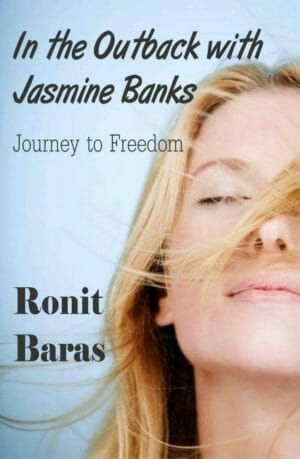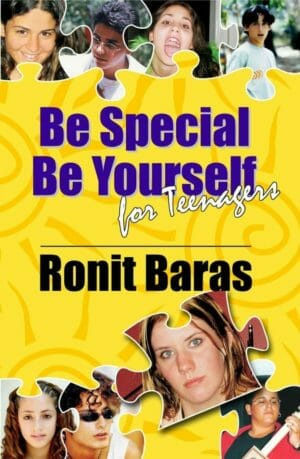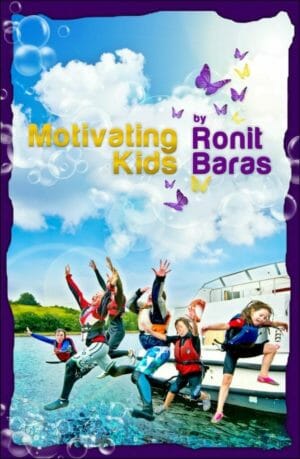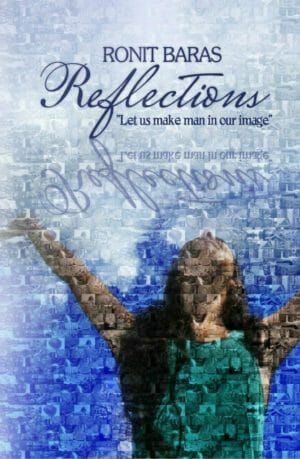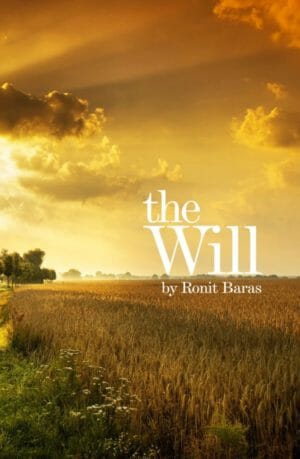Everyone hates SPAM, so everyone tries to block it, which can make it a problem for valuable services like us to get our emails across to our subscribers. Here are some instructions that will help you receive our messages with the most popular email systems. If your system is not one of them, we ask the you contact your administrator.

- Click Contacts along the left side of any page
- Click the New Contact button
 in the top-left corner of the Contact Manager
in the top-left corner of the Contact Manager - Enter ronit@ronitbaras.com in the Email field (optionally, enter Ronit Baras in the Name field)
- Click Save
![]()
- Open your email
- Click your Options tab
- Under Junk e-mail click Safe and blocked senders
- Click on Safe Senders
- In the space provided, enter @behappyinlife.com
- Click Add to list
![]()
- Open your Yahoo mailbox
- Click Mail Options
- Click Filters
- Next, click Add Filter
- In the top row, labeled From header:, make sure contains is selected in the pull-down menu
- Click in the text box next to it, enter @behappyinlife.com
- At the bottom, where it says Move the message to:, select Inbox from the pull-down menu
- Click the Add Filter button again
 or later
or later
- On the Tools menu, click Options
- On the Preferences tab, under E-mail, click Junk E-mail
- Click the Safe Senders tab
- Click Add
- Enter @behappyinlife.com, then click OK